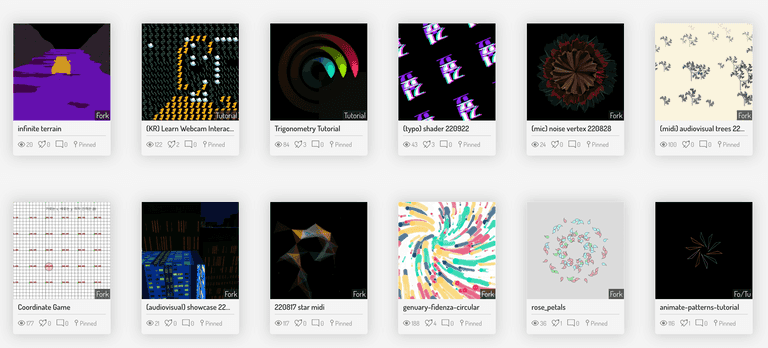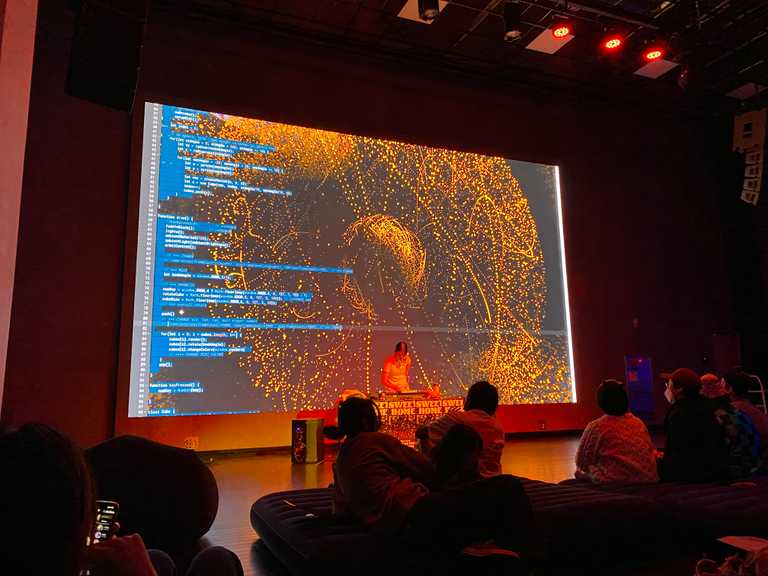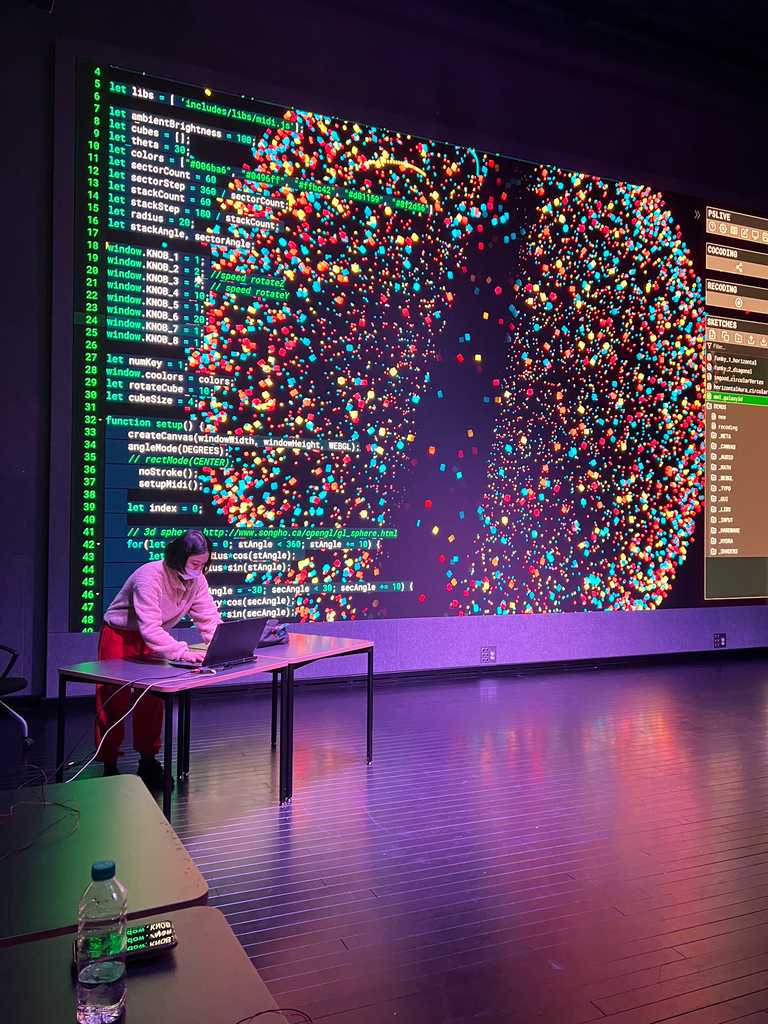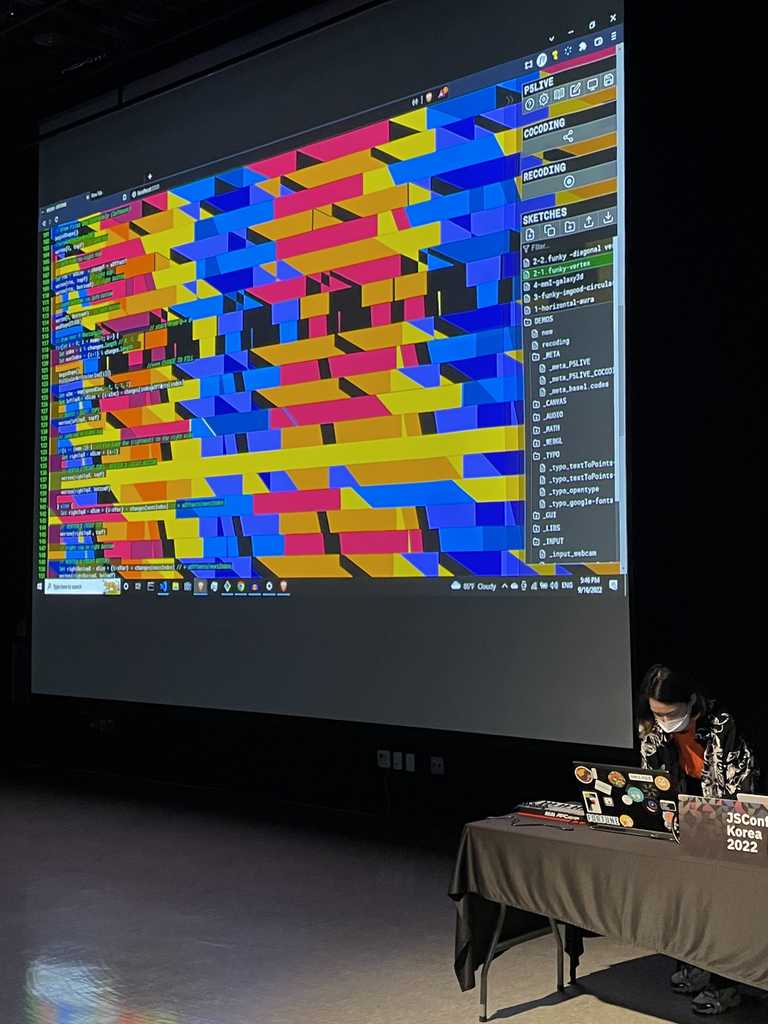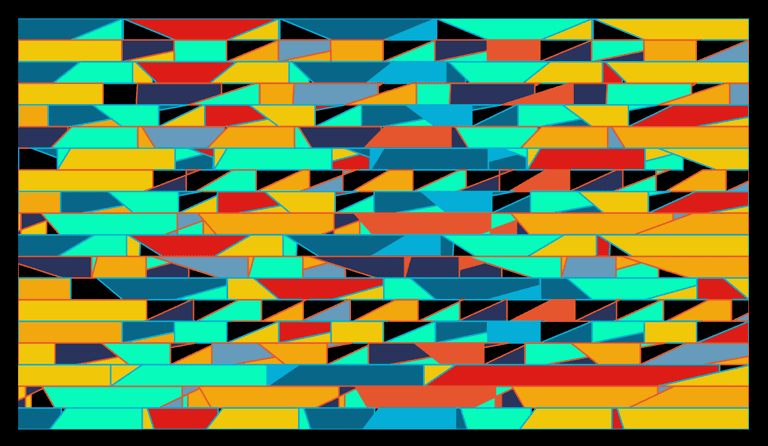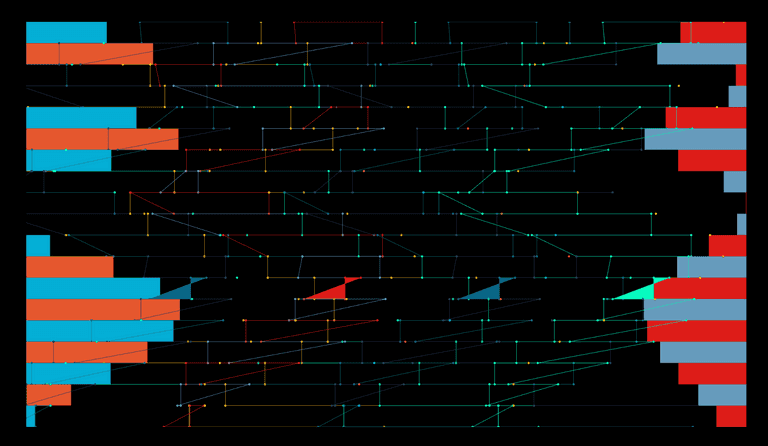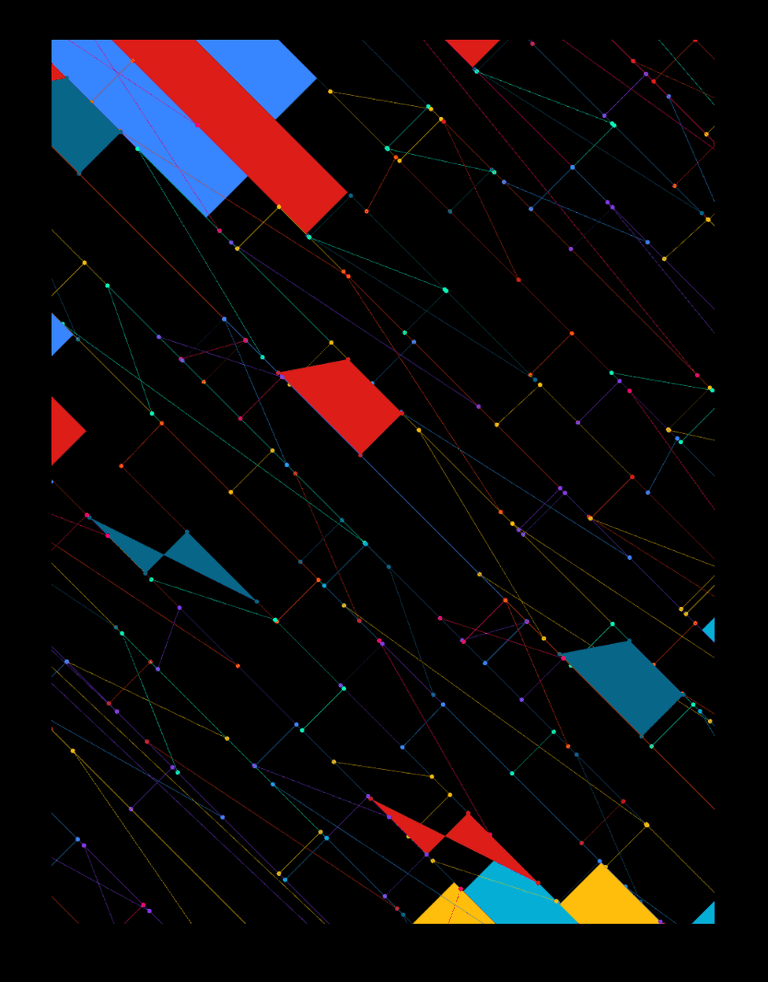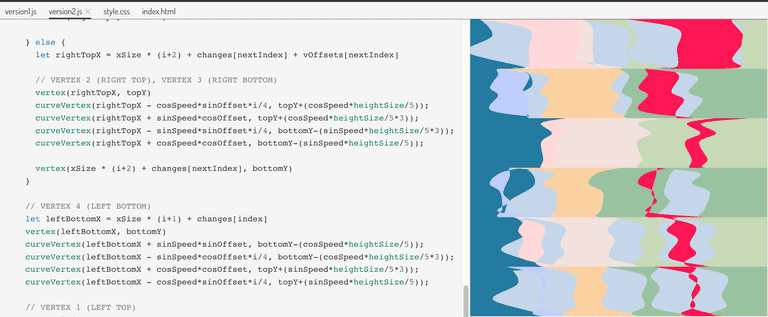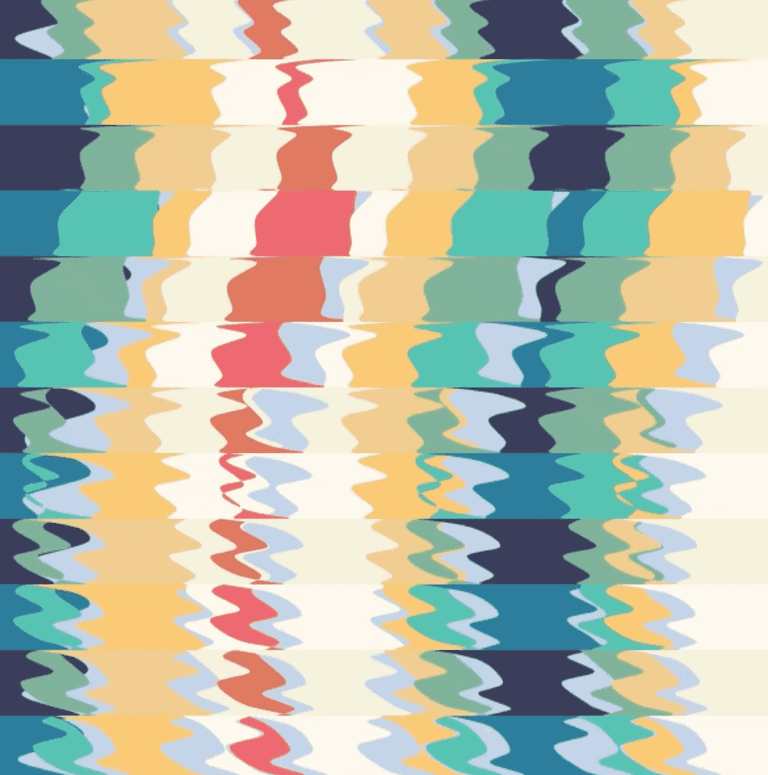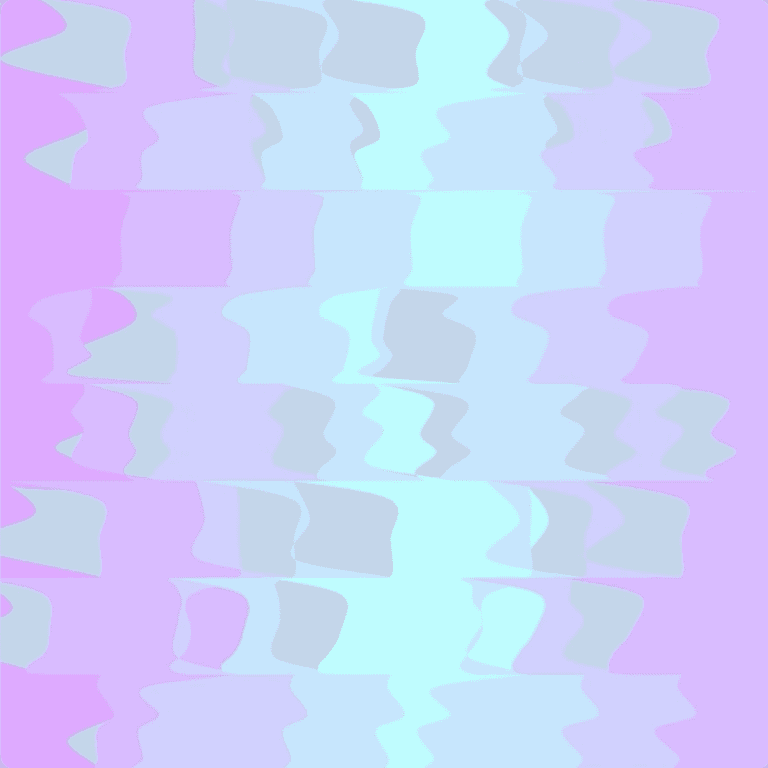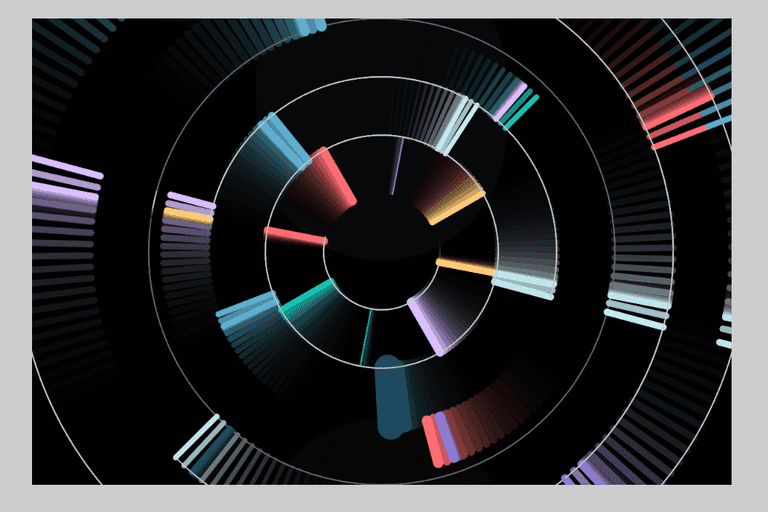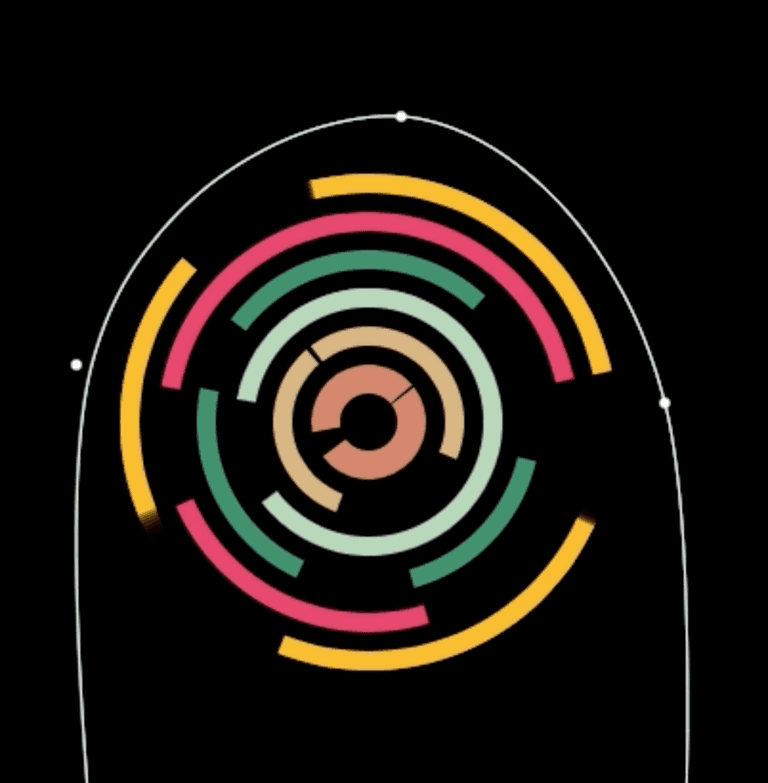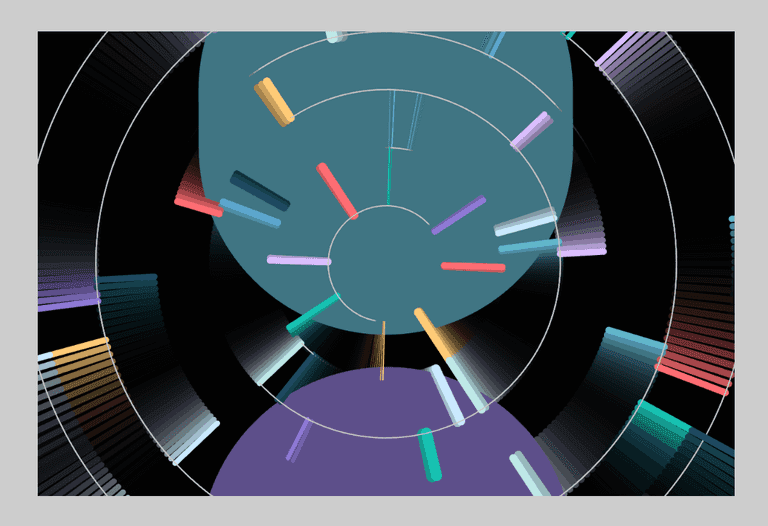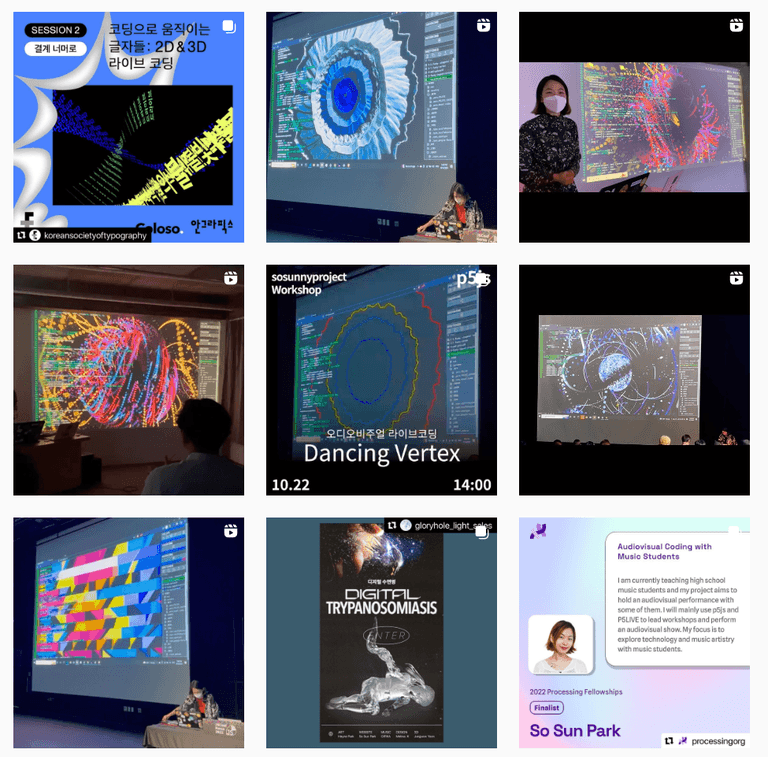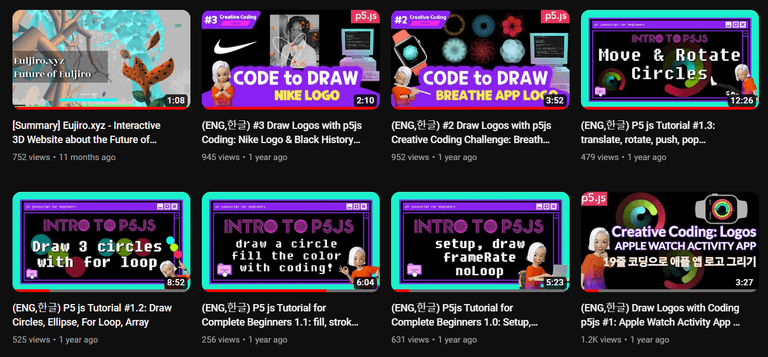Links
OpenProcessing: open source codes and resources for creative coding practices and teaching
Here, I'd like to explain a few of my generative arts programming practices and algorithms. Please check the links above for more.
3D Spherical Vertex
AudioVisual with P5js, P5LIVE, WEBGL, MIDI controller performance at Seoul Artists' Platform New & Young
Position small cubes into 3D Sphere vertex coordinates
Similar concept/result of Houdini's [CopyToPoints Node] with Sphere
Make class and properties for each cube. Each has a slightly different values for rotation, position, and colors.
Instead of making thousands of cubes, I make limited instanced of cubes for the performance.
I let the cubes to be rendered on the canvas and leave the rendering trace. And then, covering the canvas of black plane, imitaing as if the canvas is getting erased.
Reference: OpenGL Sphere algorithm
Basic Version Code Live Preview 1
for ( let stAngle = 0 ; stAngle < 360 ; stAngle += 10 ) {
let xy = radius* cos ( stAngle) ;
let z = radius* sin ( stAngle) ;
for ( let secAngle = - 40 ; secAngle < 40 ; secAngle += 10 ) {
let x = xy* cos ( secAngle) ;
let y = xy* sin ( secAngle) ;
let vec = createVector ( x, y, z) ;
let c = new Cube ( vec, index, stAngle/ 10 , secAngle/ 10 , 0 ) ;
index++ ;
cubes. push ( c) ;
}
} class Cube {
constructor ( pos, ind, stIndex, secIndex, angle ) {
this . index = ind
this . angle = angle;
this . pos = pos;
this . gap = 20 ;
this . stIndex= stIndex;
this . secIndex = secIndex;
this . col = color ( random ( colors) ) ;
}
render ( ) {
rotateX ( 40 + sin ( frameCount/ 2 ) * ( 10 * this . index) ) ;
rotateZ ( - 100 + sin ( frameCount/ 2 ) * ( 10 * this . index) ) ;
push ( ) ;
translate ( this . pos. x* this . gap, this . pos. y* this . gap, this . pos. z* this . gap) ;
if ( this . index% 3 === 0 ) {
rotateX ( this . angle) ;
} else if ( this . index% 3 === 1 ) {
rotateY ( this . angle) ;
} else if ( this . index% 3 === 2 ) {
rotateZ ( this . angle) ;
}
ambientMaterial ( this . col) ;
box ( 4 ) ;
pop ( ) ;
if ( this . index% numKey === 0 ) {
this . gap = tan ( frameCount/ 4 ) * 40 ;
} else {
this . gap = 10 + 20 * cos ( frameCount/ 10 ) ;
}
}
rotate ( t ) {
this . angle += t;
}
}
AudioVisual with P5js, P5LIVE, WEBGL, MIDI controller LIVE CODING performance at Seoul Artists' Platform New & Young
2D Vertex + Bezier Manipulation
AudioVisual with P5js, P5LIVE, WEBGL, MIDI controller LIVE CODING performance at JSCONF Korea
Progress & Development
Divide each row, columns. Divide a row into several vertex points
Conditionally fill the space inide vertex or stroke only
let speedSin = sin ( frameCount/ slow)
let speedCos = cos ( frameCount/ slow)
let speedTan = tan ( frameCount/ slow)
let change1 = speedCos* xSize
let change2 = speedSin* xSize
let change3 = speedTan* xSize* 2
let xOffset1 = speedCos* xSize
let xOffset2 = speedSin* xSize
let xOffset3 = speedTan* xSize
const changes = [ change1, change2, change3]
const xOffsets = [ xOffset1, xOffset2]
const colorInd = [ 1 , 2 , 3 , 4 ,
3 , 2 , 1 , 0 ,
3 , 2 , 1 , 0 ]
for ( let i = 0 ; i < nums- 3 ; i++ ) {
strokeWeight ( 0.5 )
stroke ( colorArr[ colorInd[ i] ] )
let index = i % changes. length
let nextIndex = ( i+ 1 ) % changes. length
let xInc = map ( speedCos, - 1 , 1 , 1 , 2 )
let leftTopX = xSize * ( i+ xInc) + changes[ index] + xOffsets[ index]
let v1 = { x : leftTopX, y : topY}
beginShape ( )
vertex ( v1. x, v1. y)
push ( )
stroke ( colorArr[ colorInd[ i] ] )
strokeWeight ( 3 )
point ( v1. x, v1. y)
pop ( )
let rightTopX = xSize * ( i+ 2 ) + changes[ nextIndex] + xOffsets[ nextIndex]
let v2 = { x : rightTopX, y : topY}
vertex ( v2. x , v2. y)
push ( )
stroke ( colorArr[ colorInd[ i] ] )
strokeWeight ( 3 )
point ( v2. x , v2. y)
pop ( )
}
2D horizontal, vertical bezier vertex segments
2D horizontal, vertical bezier vertex segments
2D horizontal, vertical bezier vertex segments
Change vertex to Curve Vertex or Bezier Vertex makes the wavy, dynamic visuals
Bezier, Curve Vertex Update
Bezier, Curve Vertex
Bezier, Curve Vertex
2D Circular Vertex Animation (Trignometry)
Circular Vertex Segments
Define each circular segment. It should start after the last inner circle.
function drawCircleSegments ( speed, innerRadius, outerRadius, col ) {
let x1 = cos ( speed) * innerRadius
let y1 = sin ( speed) * innerRadius
let x2 = cos ( speed) * outerRadius
let y2 = sin ( speed) * outerRadius
let thickness = map ( tan ( speed) , - 5 , 5 , 1 , strokeW)
push ( )
strokeWeight ( thickness)
stroke ( col)
point ( x1, y1)
point ( x2, y2)
line ( x1, y1, x2, y2)
pop ( )
}
For each segment, loop through the amount of numbers you want for rotating elements inside each segment
for ( let i = 0 ; i < 6 ; i++ ) {
let speed = speed1
if ( i % 3 === 0 ) speed = speed2
drawCircleSegments ( speed + TWO_PI / 10 * i, r6, r6* 1.25 , colors[ 1 ] [ i] )
}
arc ( 0 , 0 , r6* 1.25 * 2 , r6* 1.25 * 2 , speed1 + TWO_PI / 6 * 2 , speed2 + TWO_PI / 6 * 5 )
arc ( 0 , 0 , r6* 1.25 * 2 , r6* 1.25 * 2 , speed2 + TWO_PI / 6 * 1 , speed1 + TWO_PI / 6 * 5 )
First version: Circular Vertex Segments
Second version: Circular Vertex Segments
For More
Tip for Cool Designer's eyes
Instagram feed
Snapshots of performances and keynotes
Youtube for tutorials and more
Snapshots of youtube tutorials